Instagram is an amazing tool. It is a window that allows us to peek into the lives and activities of our loved ones, while also giving us an opportunity to follow our favorite people and pages. However, one recurring complaint that Instagram users have, is that the app restricts them from saving videos on their devices (pictures can still be saved through screenshots). In this article, we present two distinct, effective methods of saving Instagram Videos, making the complaint outdated.
METHOD 1: Using InstaDownloaderPro to save Instagram videos.
One of the ways you can save Instagram videos for future viewing is by using the Instagram Video Downloader. This application is free of cost, and it allows backup of all Instagram videos on to your local storage. Furthermore, the tool is compatible with all devices and gadgets (such as laptops, Androids, iPhones, MacBook, et cetera), and will work on any web browser. In order to download an Instagram video, you need to follow the three simple steps listed below: 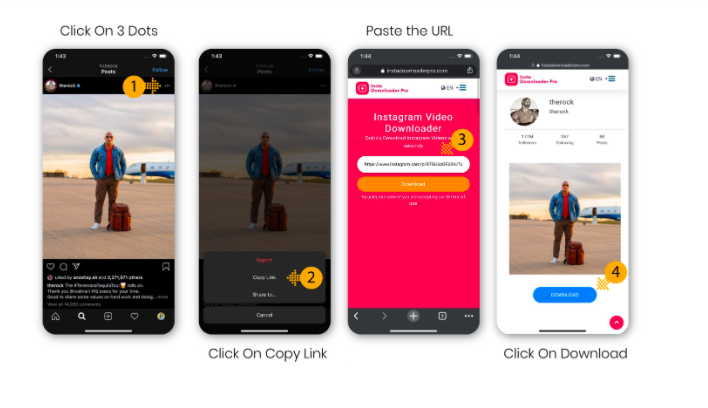
- Copy the video URL for the Instagram video you wish to download.
- Next, paste it onto our Instagram Video Downloader search box.
- Hit the “Download” icon, and the downloading shall begin.
- Job done. Now, just sit back and enjoy your video as per your convenience.
Did you know that video’s which are posted in Insta stories and IGTV can also be viewed and downloader, you may use Instagram story viewer to explore and download stories from Instagram.
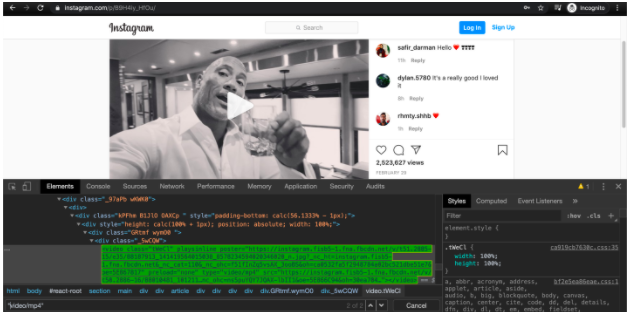
METHOD 2: Through Any Browser on Desktop
There is a second method you can use to download and save your favorite Instagram clips and other video content. You will be able to download your, as well as other users’ Instagram videos.
Saving your own videos:
- Open the Instagram application.
- Select the video you wish to download.
- Select its menu button (the three dots in the bottom right-hand corner).
- Select “Save”. IOS users have the “Save story” option as well, which allows them to save entire stories – even those comprising of multiple videos – as one file.
Saving another user’s Instagram videos:
- Turn on the web browser and visit the Instagram account/page that contains the video you want to download.
- Right-click anywhere on the page (outside of the video).
- Depending upon the browser, you will either get the option to “View Page Source” or “Inspect Element”. Select that option.
- A new tab shall now manifest, displaying the page’s source code. Using Ctrl + F (windows) or Cmd+F (macOS), activate the browser’s ‘find’ field.
- Once you see the search field, enter the letters “mp4”.
- Numerous results, each one with a URL, will show up highlighted. Simply copy the first one.
- Next, paste the copied URL into the search bar on a NEW tab. Press “Enter”.
- The video will now load, and you can right click within the video window and choose “Save video as”.
- Change the filename and select the location where you want to save the video.
Once you have an Instagram video saved on your local storage, not only can you view it whenever you want, but you can also edit and transform it, using various tools and applications. Furthermore, it can be reposted through your Instagram account, or you can simply share it with your friends, using forums like WhatsApp, Twitter, Facebook, and Snapchat.
Owing to its simplicity, quickness, and ease of use, the first method should be the preferred route for anyone looking to save an Instagram video. However, it is safe to say that both these methods are effective, and get the job done.


